Removing a Verb from the Favorites List
You can remove a verb from the Favorites list without deleting it from the app.
In the Favorites list, tap the "Edit" button (1).
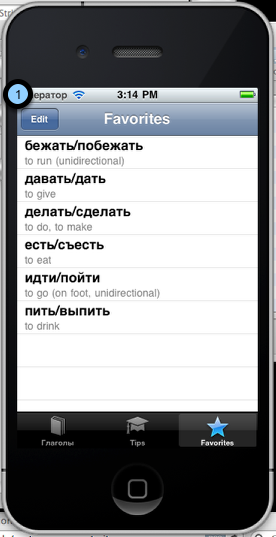
Tap the red badge (1) that appears next to the verb you want to remove.
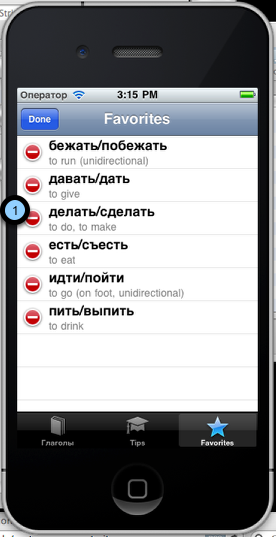
To confirm, tap the "Delete" button that appears.
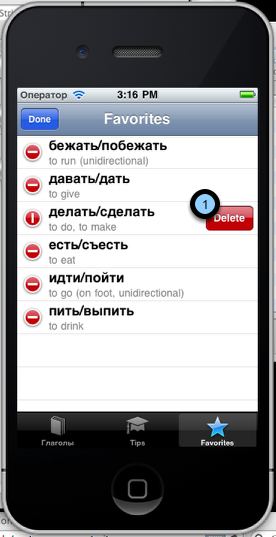
The verb will disappear.
You can also make this "Delete" button appear by swiping left or right on a verb.
Tap "Done."
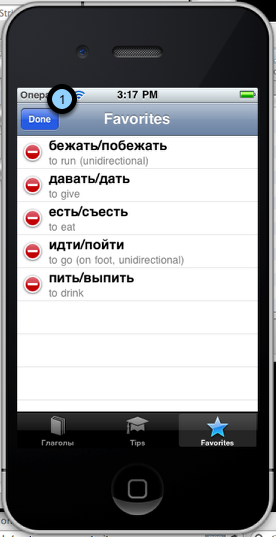
The verb has been removed from the Favorites list.
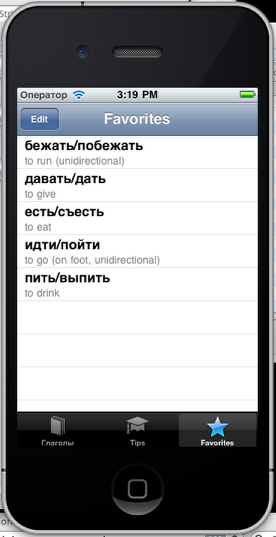
The verb is still available in the Глаголы tab, and can be added to the Favorites list again if you like.