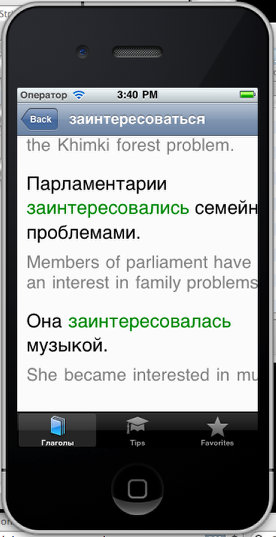Finding a Verb Form
Glagoly includes over 5,000 screens of information, but you can find the forms you need in just a few taps.
In the Глаголы (verbs) tab, choose a verb by tapping on it.
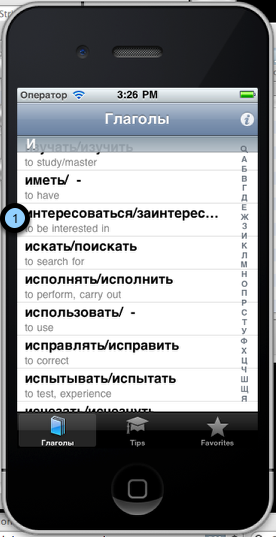
The Tense List screen will appear.
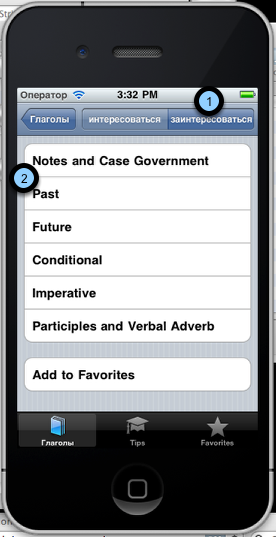
By default the imperfective will be selected. To see forms for the perfective, tap the perfective verb at the top of the screen (1). Since perfective verbs are not used with present tense meaning, the present tense row will disappear (2).
Tap the tense or forms you need and they will appear.
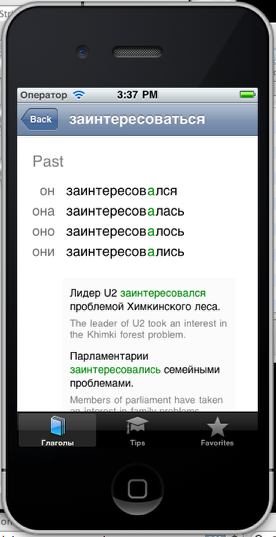
Examples in context are shown under the forms.
You can scroll and zoom using double taps, swipe and pinch gestures.