Where should I keep my files?
This lessons shows where you can keep your word lists and supporting media.
Word lists are text files.
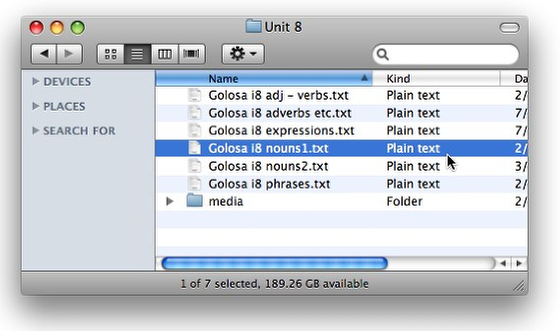
Word lists are plain text files with tagged text. They are always stored external to Sona Vocabulary Assistant. You can keep them anywhere you like on your computer, or also on a USB drive or CD.
Anyone who has struggled to open a fifteen-year old word processing document from the mid-90s knows that programs, and file formats, come and go. We feel that storing word lists in plain text files gives your lists their best chance to lead a long and productive life, whether with future versions of Sona Vocabulary Assistant, other vocabulary programs, or even future operating systems.
Media files (sounds, images, movies) are also separate files.
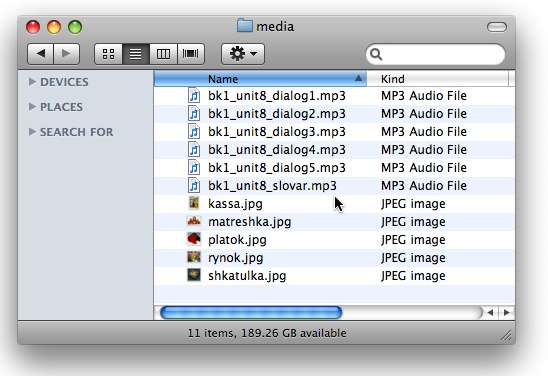
Sona word lists refer to your media files, but do not incorporate them. When you distribute a list with sounds, images, or movies, be sure to distribute the media files as well.
Media files should be in a folder/directory named "media" in the same place as the word list that uses them.
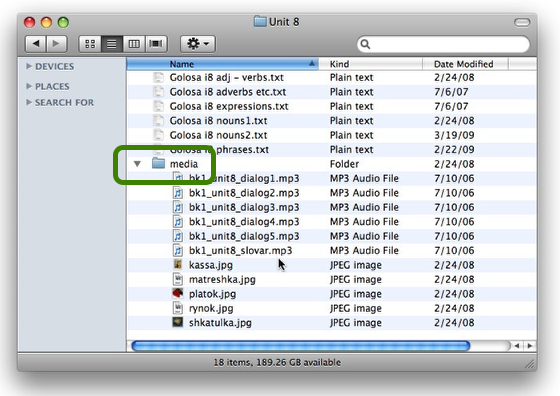
If you have several lists that use the same media files, you can keep multiple lists together, as shown here.