How do I add notes and examples of usage?
This lesson shows how to include notes and examples of usage in a word list.
Choose "Edit a list."
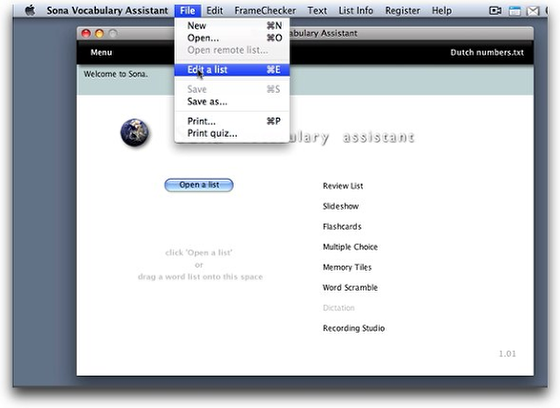
From the Menu screen, go to the File menu and choose 'Edit a list,' or press command-e (Windows: control-e).
Select a list.
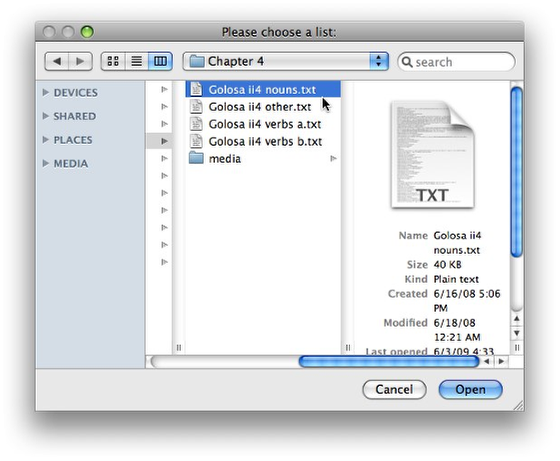
Select an existing list and click "Open."
The list opens in the "Edit List" screen.
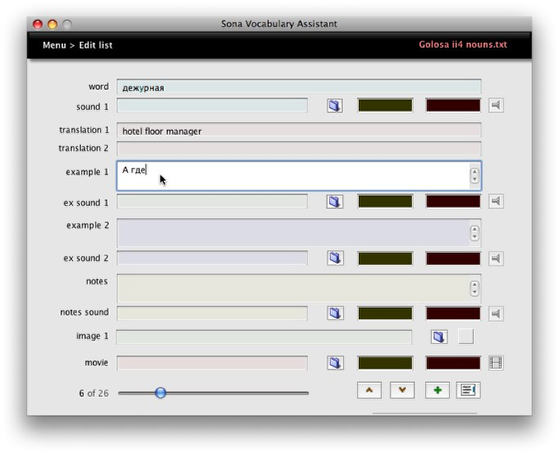
You can now change or add information in the list, or add new words. To type in a field, click on it, or use the tab key to move from field to field. Don't forget to save your work now and then!