Finding a Verb
How to find the verb you need quickly.
In the Глаголы (verbs) tab, tap the search icon (1) at the top right.
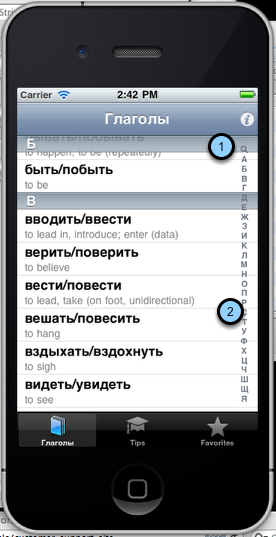
You can also tap a letter in the index at right (2).
Type the verb you need into the search box (1).
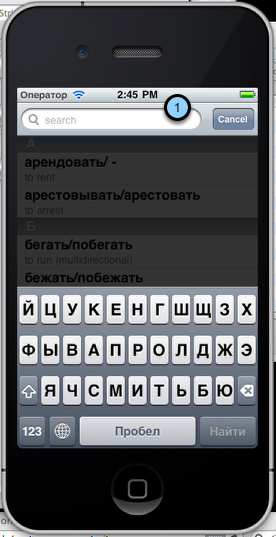
You can search in English or Russian. If you're searching in English, including "to" is optional.
The app will update a list of verbs that match the letters you've entered.
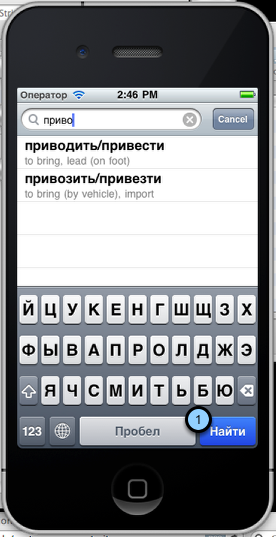
Tap Найти (1) (or Done, if you're searching in English) to select a verb.