Tips on Using the Review List Screen
This lesson describes how to review vocabulary and supporting materials in a word list.
After opening a word list, click on "Review List."
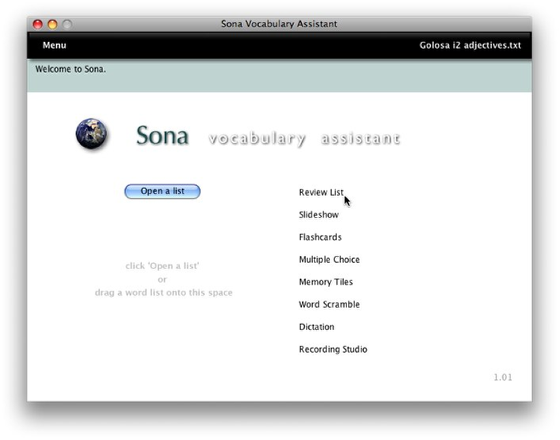
We're assuming that you've opened a word list and can see the list name at upper right, as well as a list of activities below.
Spend some time in the "Review List" screen.
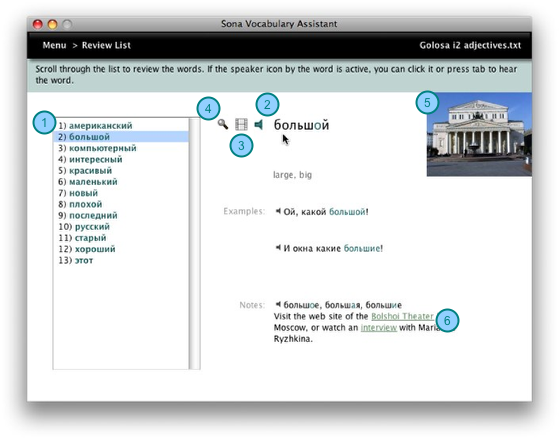
1) Click to select a word in the list.
2) When you see a speaker icon, click to hear the word or phrase.
3) Click to see a video clip.
4) Click to send the word as a search term to Google.
5) Click to enlarge the thumbnail image.
6) Click the underlined text to visit web links.
Not all lists will have give this much information for each item, but it's good practice to explore all the resources provided, including sounds, web links, images, video, or internet searches for more examples.