How do I add movies?
This lesson shows how to add links to movies that you distribute with your list. Use these methods when you want the user to have access to entire movie file.
From the Menu screen choose File > Edit List.
Method #1: Type the name of a movie file into the "movie" field.
Method #2: Drag a movie file from the Finder (XP/Vista: from Windows Explorer) into the "movie" field.
To preview the movie, click the 'preview movie' button.
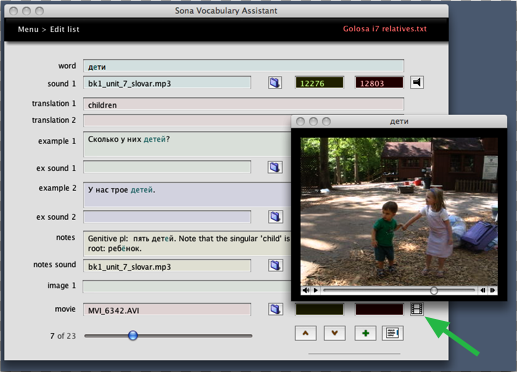
The movie opens in a separate window.